Pay Bill via GCash
How to pay power bill via GCash
Note: Please make sure you input the correct information and review the details before making your transaction
Follow the steps below to pay your bills via GCash:
1. On your GCash homepage, tap Bills
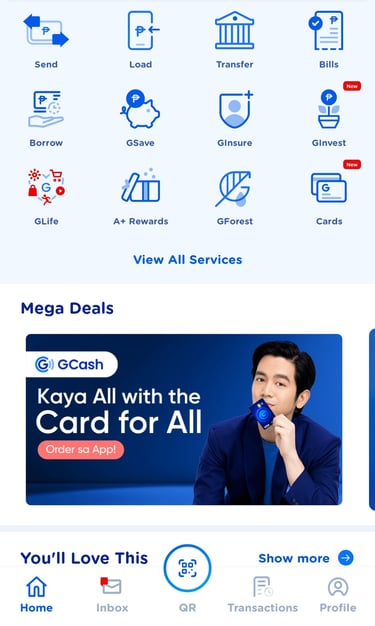
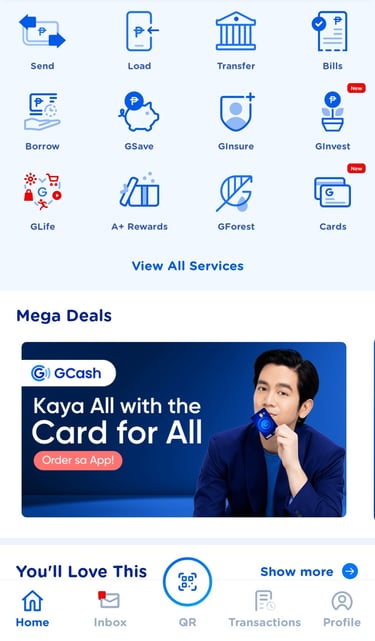
2. Tap Electric Utilities; find and select (ESAMELCO- Eastern Samar Electric Cooperative, Inc.)
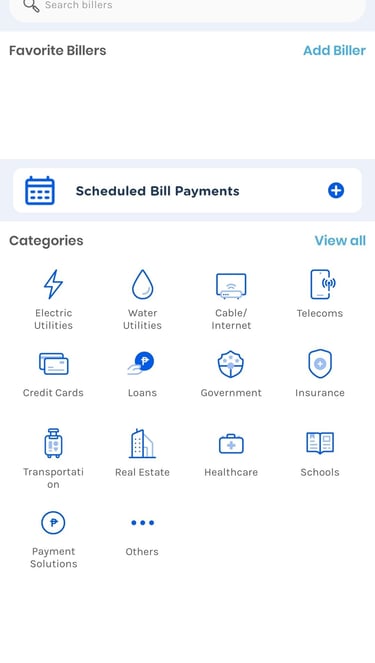
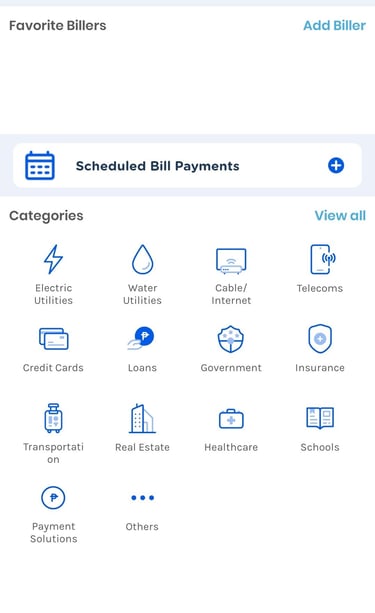
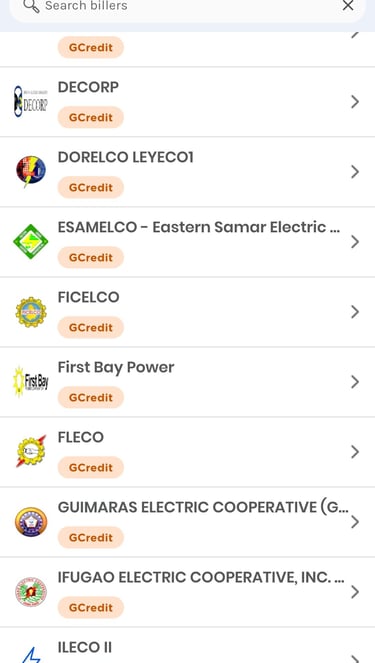
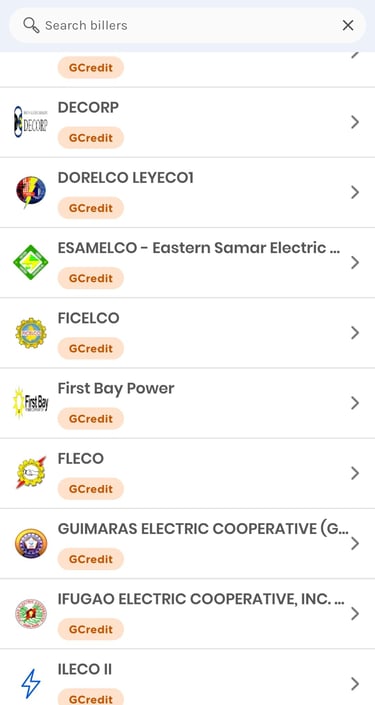
3. Please enter the necessary details requested by your biller and proceed by tapping the Next button
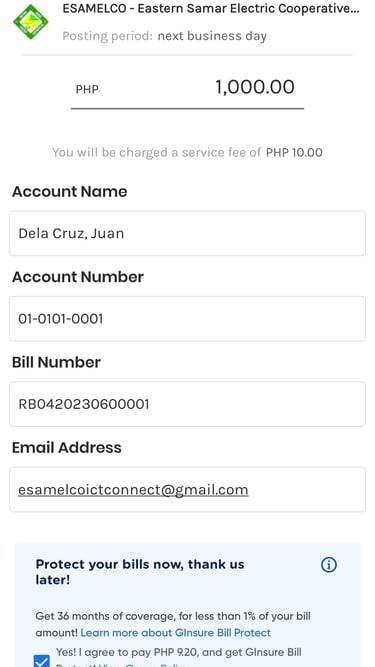
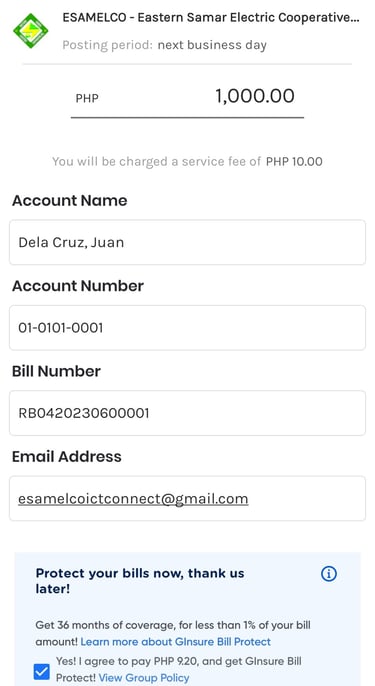
Note: To prevent any unnecessary issues, please carefully review your inputs and the following reminder.
1. Account Number should follow the exact format printed on your Statement of Account.
2. The Bill Number must precisely match the bill number corresponding to the billing month you intend to settle.
3. We kindly suggest avoiding overdue bill payment.
Get in touch
Address
Real St. Brgy Cabong, Borongan City
Eastern Samar, 6800 Philippines
Contacts
(055) 560-1167
